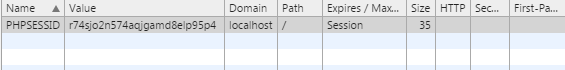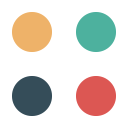What is a PHP Session?
A session is a way to store information (in variables) to be used across multiple pages. Unlike a cookie, the information is not stored on the users computer. When you work with an application, you open it, do some changes, and then you close it. This is much like a Session. The computer knows who you are. It knows when you start the application and when you end. But on the internet there is one problem:
- The web server does not know who you are or what you do, because the HTTP address doesn't maintain state.
- Session variables solve this problem by storing user information to be used across multiple pages (e.g. username, favorite color, etc). By default, session variables last until the user closes the browser.
- Session variables hold information about one single user, and are available to all pages in one application.
- If you need a permanent storage, you may want to store the data in a database.
Start a PHP Session
A session is started with the session_start() function. Session variables are set with the PHP global variable: $_SESSION.
Example:
start_session.php:
<?php
// Start the session
session_start();
?>
<!DOCTYPE html>
<html>
<body>
<?php
// Set session variables
$_SESSION["favcolor"] = "green";
$_SESSION["favanimal"] = "cat";
echo "Session variables are set.";
?>
</body>
</html>
Output:
Session variables are set.
Get PHP Session Variable Values
Notice that session variables are not passed individually to each new page, instead they are retrieved from the session we open at the beginning of each page (session_start()). Also notice that all session variable values are stored in the global $_SESSION variable:
Example:
Get_Session.php:
<?php
session_start();
?>
<!DOCTYPE html>
<html>
<body>
<?php
// Echo session variables that were set on previous page
echo "Favorite color is " . $_SESSION["favcolor"] . ".<br>";
echo "Favorite animal is " . $_SESSION["favanimal"] . ".";
?>
</body>
</html>
Output:
Favorite color is green.
Favorite animal is cat.
Modify Session
To change a session variable, just overwrite it.
Example:
Modify_Session.php:
<?php
session_start();
?>
<!DOCTYPE html>
<html>
<body>
<?php
$_SESSION["favcolor"] = "yellow";
print_r($_SESSION);
?>
</body>
</html>
Output:
Array ( [favcolor] => yellow [favanimal] => cat )
Destroy Session
A PHP session can be destroyed by session_destroy() function. This function does not need any argument and a single call can destroy all the session variables. If you want to destroy a single session variable then you can useunset() function to unset a session variable.
Syntax:
<?php unset($_SESSION['variable_name']); ?>or
<?php session_destroy(); ?>
Example:
Destroy_Session.php:
<?php
session_start();
?>
<!DOCTYPE html>
<html>
<body>
<?php
session_destroy();
echo "All session variables are now removed, and the session is destroyed."
?>
</body>
</html>
Output:
All session variables are now removed, and the session is destroyed.